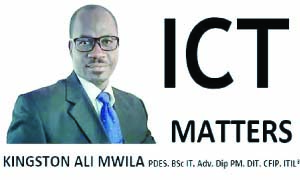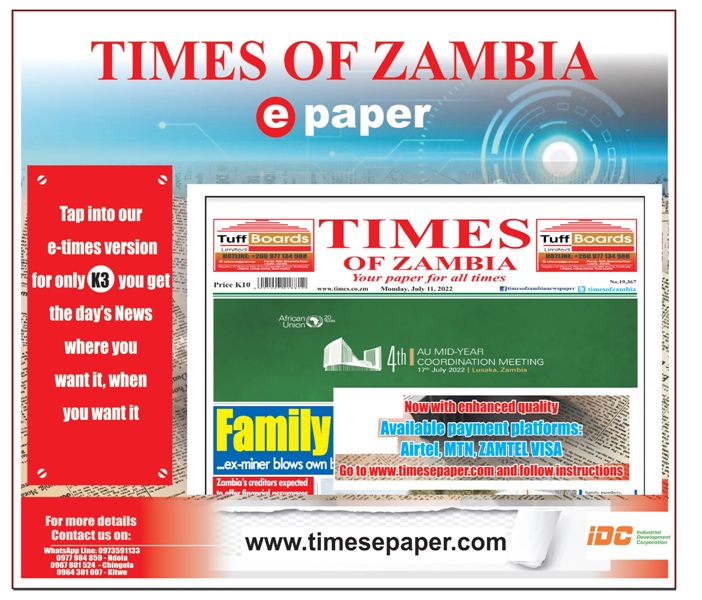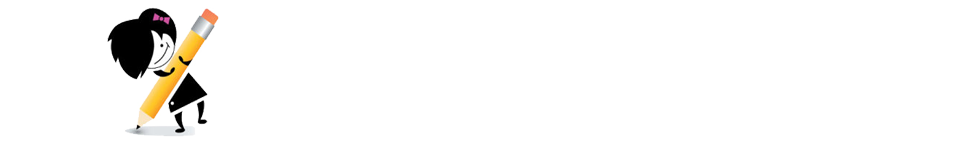Many users may consider mobile phone security to be less important than the security of their PCs, but the consequences of attacks on mobile phones can be just as severe.
Malicious software can make a mobile phone a member of a network of devices that can be controlled by an attacker (a “botnet”).
Malicious software can also send device information to attackers and perform other harmful commands. Mobile phones can also spread viruses to PCs that they are connected to.
Take steps to protect your mobile phone
Mobile phone security relies on the user making intelligent and cautious choices.
Even the most careful users can still fall victim to attacks on their mobile phones.
However, following best practices, mobile phone security can reduce the likelihood or consequences of an attack.
When choosing a mobile phone, consider its security features.
Ask the service provider if the device offers file encryption, the ability for the provider to find and wipe the device remotely, the ability to delete known malicious apps remotely and authentication features such as device access passwords.
If you back up your phone data to a PC, look for an option to encrypt the backup.
If you plan to use the device for VPN access, as some users do to access work networks, ask the provider if the device supports certificate-based authentication.
Configure the device to be more secure.
Many smartphones have a password feature that locks the device until the correct PIN or password is entered.
Enable this feature, and choose a reasonably complex password.
Enable encryption, remote wipe capabilities and antivirus software if available.
Configure web accounts to use secure connections.
Accounts for certain websites can be configured to use secure, encrypted connections (look for “HTTPS” or “SSL” in account options pages).
Enabling this feature deters attackers from eavesdropping on web sessions.
Many popular mail and social networking sites include this option.
Do not follow links sent in suspicious email or text messages.
Such links may lead to malicious websites.
Limit exposure of your mobile phone number.
Think carefully before posting your mobile phone number to a public website.
Attackers can use software to collect mobile phone numbers from the web and then use those numbers to target attacks.
Carefully consider what information you want stored on the device.
Remember that with enough time, sophistication, and access to the device, any attacker could obtain your stored information.
Be choosy when selecting and installing apps.
Do a little research on apps before installing them.
Check what permissions the app requires.
If the permissions seem beyond what the app should require, do not install the app; it could be a Trojan horse, carrying malicious code in an attractive package.
Maintain physical control of the device, especially in public or semi-public places.
The portability of mobile phones makes them easy to lose or steal.
Disable interfaces that are not currently in use, such as Bluetooth, infrared, or Wi-Fi.
Attackers can exploit vulnerabilities in software that use these interfaces.
Set Bluetooth-enabled devices to non-discoverable.
When in discoverable mode, your Bluetooth-enabled devices are visible to other nearby devices, which may alert an attacker or infected device to target you.
When in non-discoverable mode, your Bluetooth-enabled devices are invisible to other unauthenticated devices.
Avoid joining unknown Wi-Fi networks and using public Wi-Fi hotspots.
Attackers can create phony Wi-Fi hotspots designed to attack mobile phones and may patrol public Wi-Fi networks for unsecured devices.
Also, enable encryption on your home Wi-Fi network.
Delete all information stored in a device prior to discarding it.
Check the website of the device’s manufacturer for information about securely deleting data.
Your mobile phone provider may also have useful information on securely wiping your device.
Be careful when using social networking applications.
These apps may reveal more personal information than intended, and to unintended parties.
Be especially careful when using services that track your location.
Do not “root” or “jailbreak” the device.
Third-party device firmware, which is sometimes used to get access to device features that are locked by default, can contain malicious code or unintentional security vulnerabilities.
Altering the firmware could also prevent the device from receiving future operating system updates, which often contain valuable security updates and other feature upgrades.
Act quickly if your mobile phone is stolen
Report the loss to your organization and/or mobile service provider.
If your phone or PDA was issued by an organization or is used to access private data, notify your organisation of the loss immediately.
If your personal phone or PDA was lost, contact your mobile phone service provider as soon as possible to deter malicious use of your device and minimise fraudulent charges.
Report the loss or theft to local authorities.
Depending on the situation, it may be appropriate to notify relevant staff and/or local police.
Change account credentials
If you used your phone or PDA to access any remote resources, such as corporate networks or social networking sites, revoke all credentials that were stored on the lost device.
This may involve contacting your IT department to revoke issued certificates or logging into websites to change your password.
If necessary, wipe the phone. Some mobile service providers offer remote wiping, which allows you or your provider to remotely delete all data on the phone.-Paul Ruggiero and Jon Foote from Carnegie Mellon University.
The author is a speaker, mentor, educator, trainer, professional & community leader, IT and cybersecurity leader. For comments email:
ICTMatters@kingston.co.zm; www.kingston.co.zm; WhatsApp +260 955 689 574.